How Can We Help?
How to Fetch Report IDHow to Fetch Report ID
What
If you need to check who did what to a report definition you can find this in Administrator > System information > Audit. Use the Content ID to search.
There are different ways you can find the ID depending on which reporting module the definition is used in.
How
- The report ID can be found by exporting the report in .json, for example from the report list and click the three ... to find Workspace definition ad JSON:
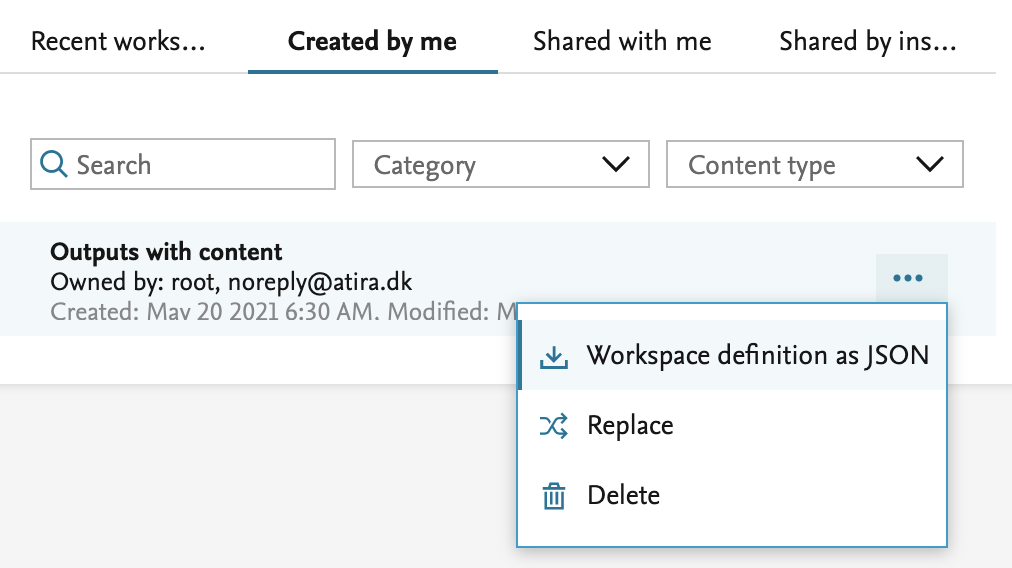
- Or open the report and go to the Export menu to find Workspace definition ad JSON:
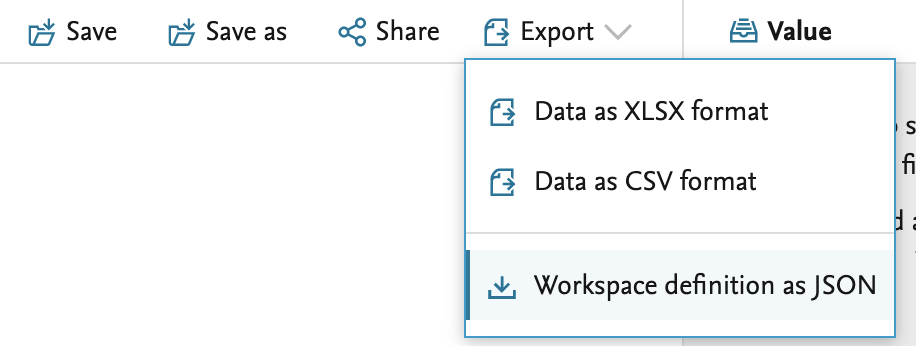
- Open the json file in a text editor and check the bottom of the code: idToSave
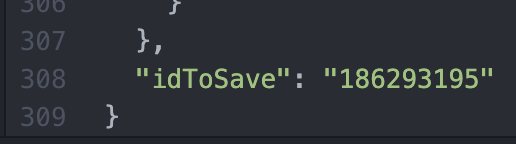
Note: these reports can not be searched for so remember to double check it is the same report you are looking for. - In Classic reporting it is possible to fetch from the URL, like this:
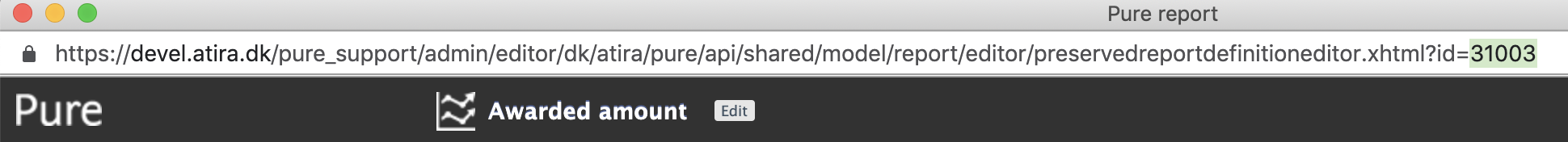
- The report can be verified by searching for the ID in the global search.
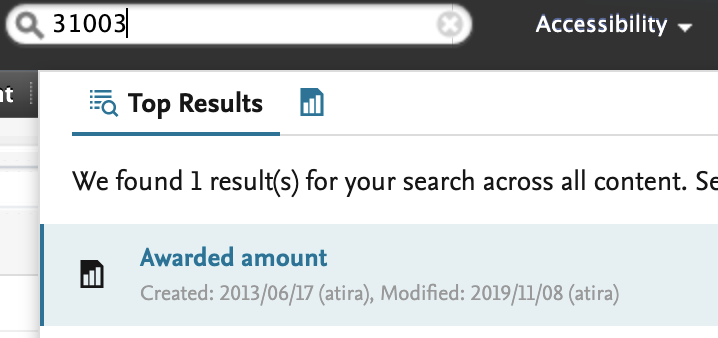
More information
Note: Some of this information is for internal use only and might not be accessible.
Written by Claus Poulsen on September 13, 2023
Updated at October 15, 2023
