How Can We Help?
Reporting - Progress BarReporting - Progress Bar
What
When exporting a Data table or Data story (in XLSX or CSV formats) in the Report module, it might take some time to fully export. Once you start your export a blue pulsing circle appear in place of the export option (to the right of the share drop down); this indicates the download as begun.
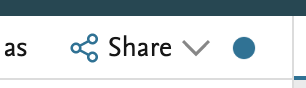
Why
The blue pulsing circle indicates your report is being generated and exported; to see the exact progress of this export you can press the blue circle and a progress bar will appear.
Note it might take some time before the progress is calculated and while it is being calculated the blue bar will slide from side to side.
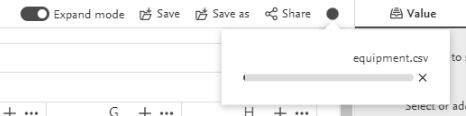
Updated at July 27, 2024
